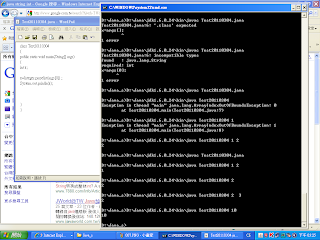hoe to use java panel
http://download.oracle.com/javase/tutorial/uiswing/components/panel.html
color
http://www.java2s.com/Code/Java/Swing-JFC/Buttonactiontochangethepanelbackground.htm
======================================================
//AWT, Button Class
import java.awt.*;
import java.awt.event.*;
public class AwtTest extends Frame
{
static Frame myfrm=new Frame("Button class"); // Java Class Frame
static Button btn1=new Button("Button 1"); // 建立1按鈕物件
static Button btn2=new Button("Button 2"); // 建立2按鈕物件
static TextField tbx1=new TextField("TextField 1"); // 建立1文字方塊物件
public static void main(String args[])
{
BorderLayout border=new BorderLayout();
myfrm.setLayout(border);
myfrm.setSize(250,150);
myfrm.add(btn1, border.EAST); // 在視窗內加入按鈕1
myfrm.add(btn2, border.CENTER); // 在視窗內加入按鈕2
myfrm.add(tbx1, border.WEST); // 在視窗內加入按鈕2
myfrm.setVisible(true);
}
public void actionPerformed(ActionEvent e)
{
int rn;
rn=(int) (Math.random()*49) ;
System.out.println(rn );
}
}
======================================================
--------------------------------------------------------------------------------------------------------
//AWT, JButton類別
import java.awt.*;import java.awt.event.*;
import javax.swing.*;
//import javax.swing.JButton;
public class SwingJ extends JFrame
{static JFrame myfrm=new JFrame("JButton class"); // Java Class JFrame
static JTextField tbx1=new JTextField("JTextField 1"); // 建立1文字方塊物件
static JButton but1=new JButton("JButton 1"); // 建立1文字方塊物件
/*
// goes on to 26JButtons[] buttons = new JButton(numbers.length)// create instance of each buttonfor (int i = 0; i < numbers.length; i++){buttons[i] = new JButton(numbers[i]);
// create buttons } String[] numbers = {"0", "1", "2", "3", 4", "5", "6", "7", "8", "9"};
// goes on to 26
*/
public static void main(String args[])
{
JButton buttons[]=new JButton[10];
String numbers[] = {"0", "1", "2", "3", "4", "5", "6", "7", "8"};
//GridBagLayout border=new GridBagLayout ();
GridLayout border= new GridLayout(3,3);
GridLayout border2= new GridLayout(3,2);
JPanel p1 = new JPanel(border); //PREFERRED!
JPanel p2 = new JPanel(border2); //PREFERRED!
for (int i = 0; i < numbers.length; i++)
{buttons[i] = new JButton(numbers[i]); // create buttons
p1.add(buttons[i], border); // 在視窗內加入按鈕1
}
myfrm.add(p1);
myfrm.add(tbx1);
myfrm.add(but1);
myfrm.setSize(250,150);
// create instance of each button
//FlowLayout flow= new FlowLayout();
// myfrm.add(tbx1, flow); // 在視窗內加入文字方塊
myfrm.setVisible(true);
}public void actionPerformed(ActionEvent e)
{
int rn;
rn=(int) (Math.random()*49) ;
System.out.println(rn );
}
}
//AWT, JButton類別 有ActionListener
//AWT, JButton類別
import java.awt.*;
import java.awt.event.*;
import javax.swing.*;
public class SwingTestEvent extends JFrame implements ActionListener
{
//static JFrame myfrm=new JFrame("JButton class"); // Java Class JFrame
//static AwtTestEvent myfrm=new AwtTestEvent("JFrame 1 "); // Java Class JFrame
static JButton btn1=new JButton("JButton 1"); // 建立1按鈕物件
static JTextField tbx1=new JTextField(" "); // 建立1文字方塊物件
public static void main(String args[])
{SwingTestEvent myfrm=new SwingTestEvent();
JButton buttons[]=new JButton[10];
String numbers[] = {"0", "1", "2", "3", "4", "5", "6", "7", "8"}; //GridBagLayout border=new GridBagLayout ();
GridLayout border= new GridLayout(3,3);
GridLayout border2= new GridLayout(1,2);
JPanel p1 = new JPanel(border); //PREFERRED!
for (int i = 0; i < numbers.length; i++)
{
buttons[i] = new JButton(numbers[i]); // create buttons
p1.add(buttons[i], border); // 在視窗內加入按鈕1
buttons[i].setBackground(Color.green);
myfrm.add(p1); // 在視窗內加入按鈕2
FlowLayout flow=new FlowLayout();
JPanel p2 = new JPanel(flow); //PREFERRED!
myfrm.setLayout(border);
myfrm.setSize(250,150);
btn1.addActionListener(myfrm);
p2.add(tbx1);
p2.add(btn1);
myfrm.add(p2); // 在視窗內加入按鈕2
myfrm.setVisible(true);
}
public void actionPerformed(ActionEvent e)
{
btn1.setBackground(Color.red);
//tbx1.setText("");
String stringValue;
stringValue=tbx1.getText();
//int intValue = Integer.parseInt(stringValue);
System.out.println(stringValue);
}
}